我的 IP 地址是什麼?
什麼是 IP 地址?
IP 地址代表「網際網路協議地址」,它是連接到網際網路的每個裝置的唯一識別碼。透過 IP 地址,您可以在所有線上裝置中找到某個裝置的位置。
如何保護或更改您的 IP 地址?
所有步驟都可以在 Turbo X VPN 中完成。以下是使用 VPN 更改 IP 地址的簡單指南:

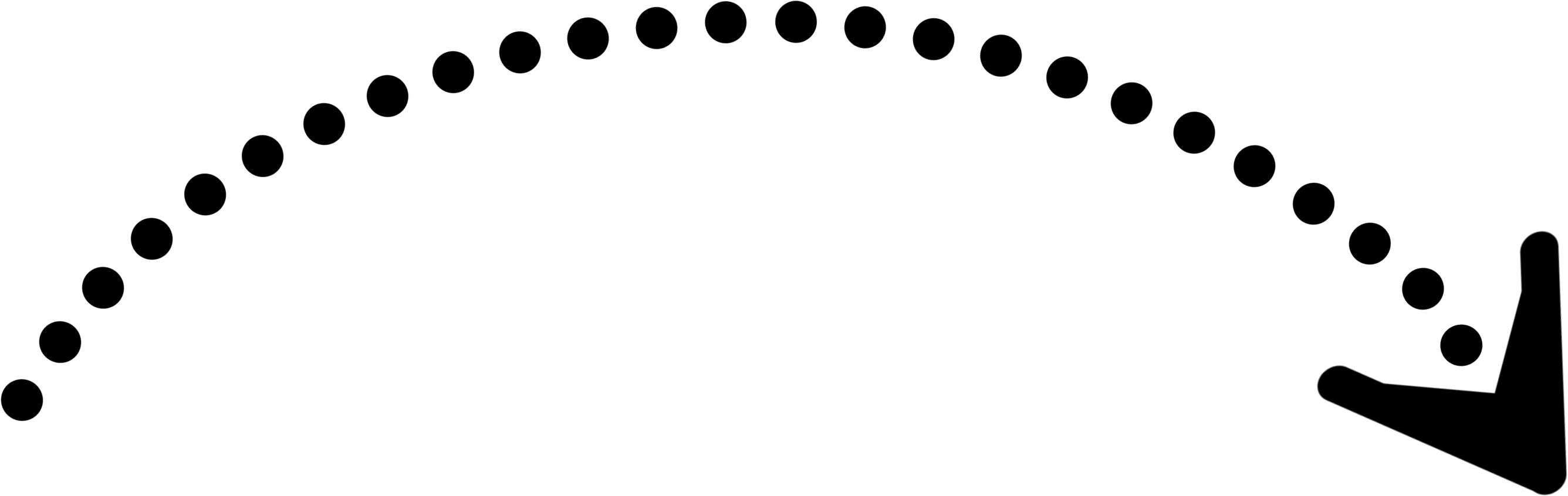

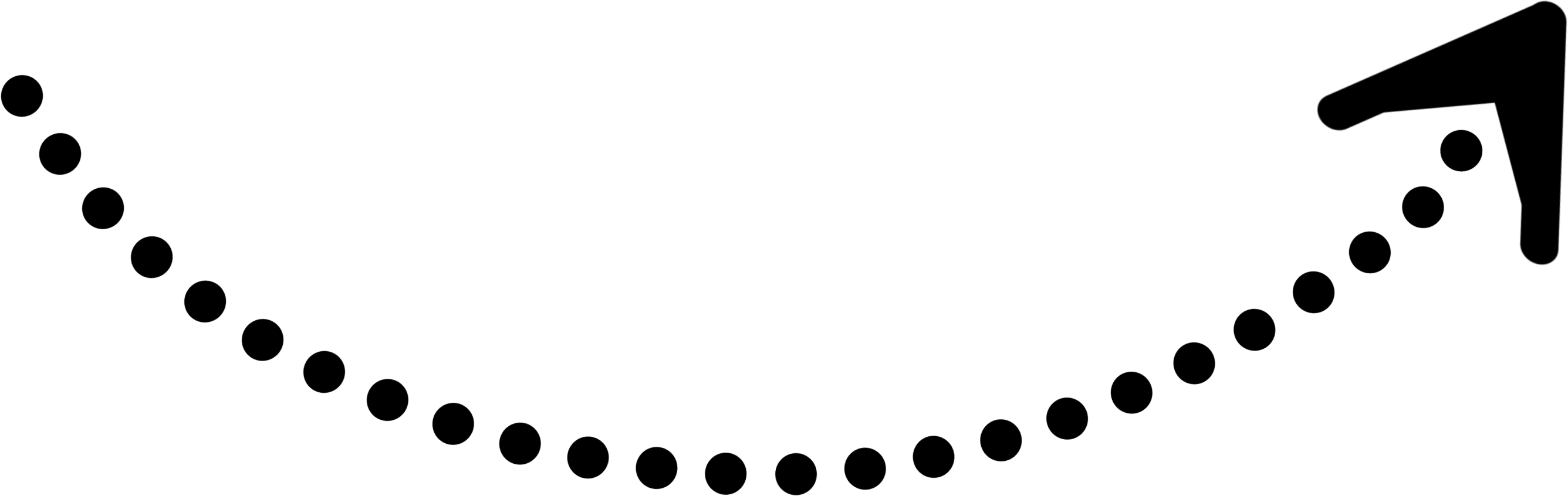

什麼是 VPN?
VPN 在您的裝置與遠端伺服器之間建立一個安全加密的連線,以存取更安全、更私密的網際網路,同時繞過地理限制。
如何獲取和使用 VPN?
1. 選擇訂閱方案,或使用免費的 VPN 服務。
2. 在 Windows、macOS、Android、iOS 或其他裝置上下載 Turbo X VPN。
3. 選擇您想要的伺服器位置,您的 IP 地址將被更改,您可以在 Turbo X VPN 介面上檢查新的 IP 位置。
為什麼需要更改您的 IP 地址?

保護您的網路隱私

繞過地理限制
Public IP Address vs. Private IP Address
The most obvious difference is that, public IP address is used by public network, while private IP address is only used by a local area network and not directly accessible from public network. Here are more details below:
What is public IP address?
Every public IP address is assigned by Internet Service Providers (ISPs), which is unique and can be identified, located and tracked on the Internet.
What is private IP address?
Private IP address is assigned by network administrators for internal communication within a local private network such as home network and corporate internal network, which is not globally unique and can be hidden from the outside world.
What can someone do if my IP address reveal?
Real IP address reveal means that all information associated with your IP can be obtained, monitored and tracked by others.
It's time to change IP address with Turbo X VPN now!
Turbo X VPN provides 21000+ servers in 111 locations, which can help you hide your IP address and change your IP address to wherever you want! Avoid any risk of IP address reveal and protect online privacy at your fingertips!